Journaling in Graduate School
How I started a daily journal to document every day of my graduate career and why I think journaling in general is a good idea.
Why Journal?
If you were to ask me “why journal?” half a year ago I wouldn’t have had an answer. I never quite knew what a journal was for, and often times would confuse journal with diary.
One thing I was never able to do, no matter how amazed by journals I was, was to actually start a journal myself. The reason being I mistook a journal for a simple diary where I would write down what I did that day. Just the sheer thought of taking time to write about the egg I ate for breakfast made no sense to me. I didn’t want to write trivial things, I just wanted to write the amazing things like Darwin, or Jefferson. I kept thinking that I was not good enough to start a journal.
-Tulio Jarocki
This excerpt well-characterized my view on journaling before I started. I didn’t think a journal could benefit me at all nor did I think I had enough interesting things to write about. But journaling isn’t about writing insightful think pieces every day1. In the same blog post that the above excerpt is taken from, the writer provides a few answers to my earlier question about why someone should journal:
- Journaling allows you to understand yourself better
- Journaling allows other people to understand you better
- Journaling reminds you of the little details of your life
- Journaling makes you a better writer
- Journaling is the best motivation you will ever have
After reading this I was convinced: I was going to start a daily journal so that I could capture every idea, struggle, and milestone of obtaining my Ph.D.
But I needed a good way to do this.
The App
I spent some time reviewing popular journaling apps and it quickly became clear that Day One was one of the best for iOS and Mac.
Each entry can include a picture, a log of one’s activity for the day, and tags for easy filtering. I have mine synced with Dropbox to backup my entries and have the ability to write from either my phone or computer. There’s a bunch of other useful features too, but instead of listing them here I’ll let you read them on Day One’s website.
Journaling in Graduate School
So I started journaling to capture my life and time spent in graduate school—so far I’ve had great success.
I record fun interactions with other people in my life, my ability to write has improved significantly, and I am able to make decisions easier by writing down my thoughts as they progress throughout a week, a month, or even a semester. In particular, I knew with graduate school would come a greater emphasis on writing than my previous technical focused undergraduate background, but keeping a daily journal has enabled me to parse scrambled thoughts faster and form them into coherent ideas and directions.
It’s also fun to look back at old entries to remember past events. For me, these include both stressful times, like how I wasted energy worrying about some future thing and its impact on my career, and more cheerful outings, such as particularly engaging happy hours with other first year Ph.D.’s.
My Setup
Another great feature about Day One is the ability to write in Markdown. Since I use Markdown for all my notes and reports, it made sense to make a template for my journal entries to keep them standardized. Below is my daily format2:
# Day X
## A byline describing the most important/interesting part of the day
This is where I write stuff about my day. If I had class or a
lecture I'll include a one sentence summary which helps me
emphasize the most important topics. Often times I write
about my current research projects, but sometimes I'll
include miscellaneous things like quotes and links to
major news stories.
**Sometimes I'll bold a phrase that I want to stick out.**
I also write a quick summary of the days events, much
like a traditional diary.Tags are helpful to better filter entries when I want to look back. Some tags have a handful of entries and some have dozens. I’ve included a few of my more general and notable tags below to help someone get started3:
- daily (to keep a quick filter for all the entries)
- gt (Georgia Tech)
- new person (to keep a record of any new person I meet)
- social
- quote
- music
- tech
- news
- website
- research
- data science (my first research area)
- visualization (my second research area)
After writing and tagging an entry I attach one picture to the post and Day One automatically logs my location, activity, and weather from the day to give some context when reading.
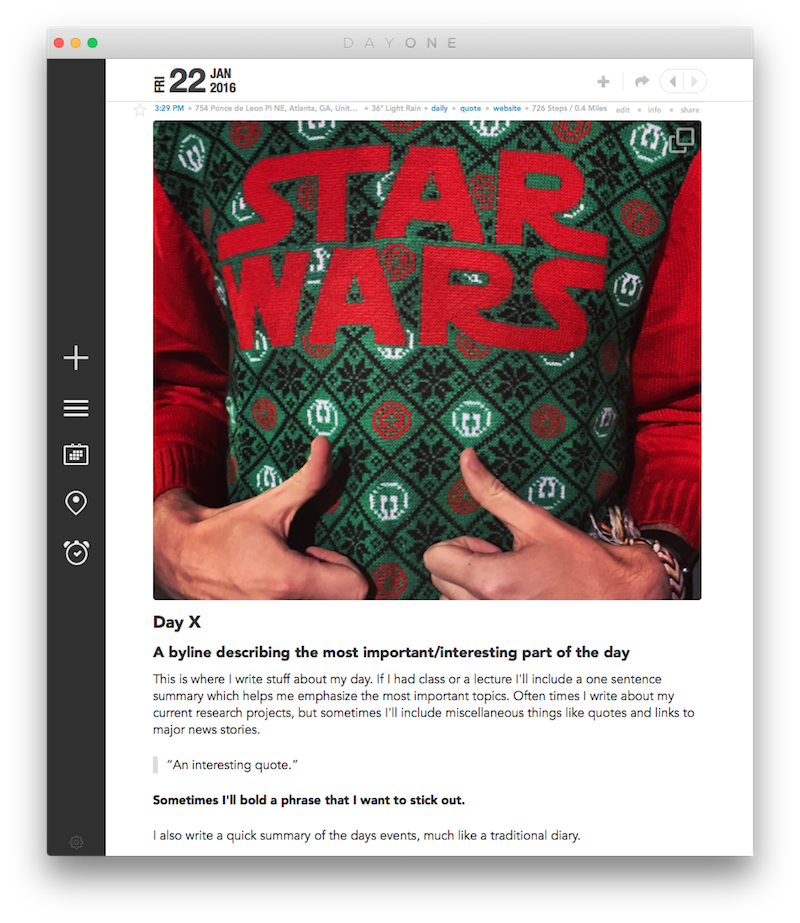
Some Last Thoughts
When I started this project I tweeted about it and Day One was kind enough to put the tweet on their “Uses” website.
New project: writing daily @dayoneapp entries documenting graduate school life during the next four years in @gtcomputing at @GeorgiaTech
— Fred Hohman (@fredhohman) July 18, 2015Looking back, my first entry (titled “Day 0: The Pre-Beginning”) was short and described the Sunday before I started research at Georgia Tech. The next dozen of entries were also short and walked a fine line between a journal and a diary. But as I slowly got into the habit of writing something down every day, the entries started to get longer. It wasn’t long until my average entry was 750+ words, with an all-time high of 1000+ words.
As a data enthusiast, the Day One iOS app contains a little bonus feature in the widget on the notification screen. Once enabled, the widget will show you a “words per day” chart. It was encouraging to see this bar chart grow taller and taller as time went on.

Hopefully now you can see the benefits of journaling, especially if you are a student.
I never thought I would write a journal, write about writing a journal4, or even enjoy personal writing at all, but one semester down and I’m hooked. And even if you aren’t a student, I find that recording special moments, frustrating situations, and new ideas is a great way to brain dump at the end of a day.